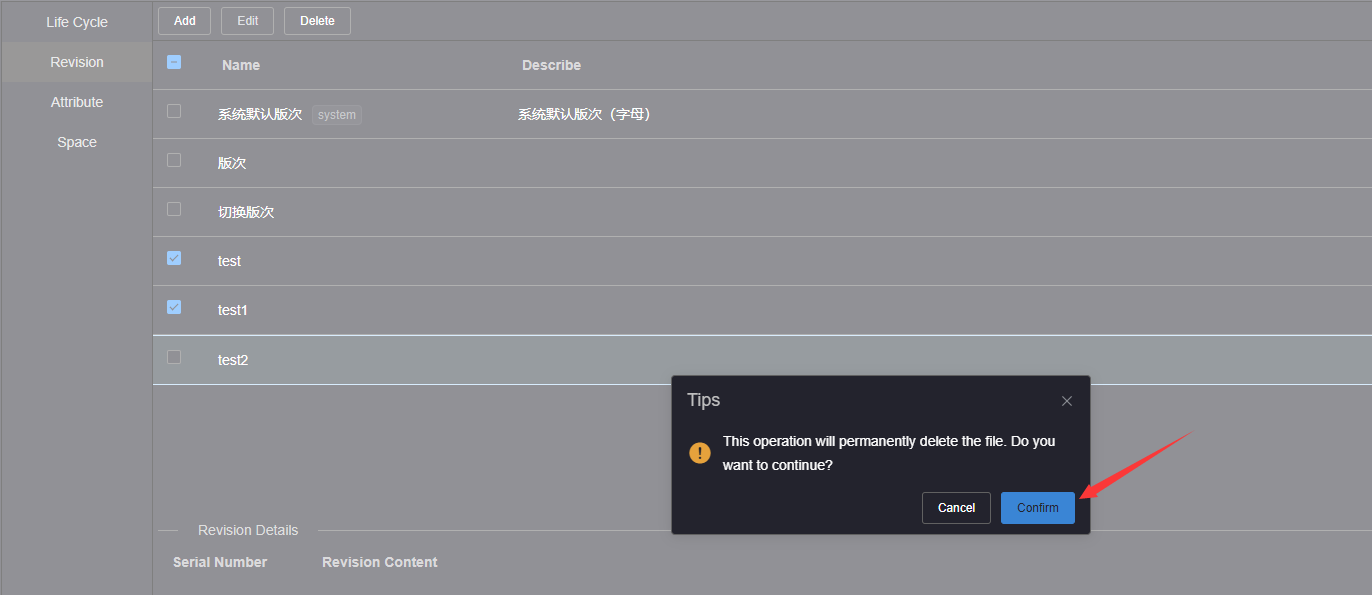# Delete a Revision Scheme
Click Settings, click the Revision tab page, enter the Revision management interface, check the checkbox of the Revision name to be deleted in the Revision template list in the Revision management workspace, and click the Delete button on the top toolbar to open the deletion confirmation dialog box.
The built-in Revision template of the system cannot be deleted, and the Revision used by the project cannot be deleted 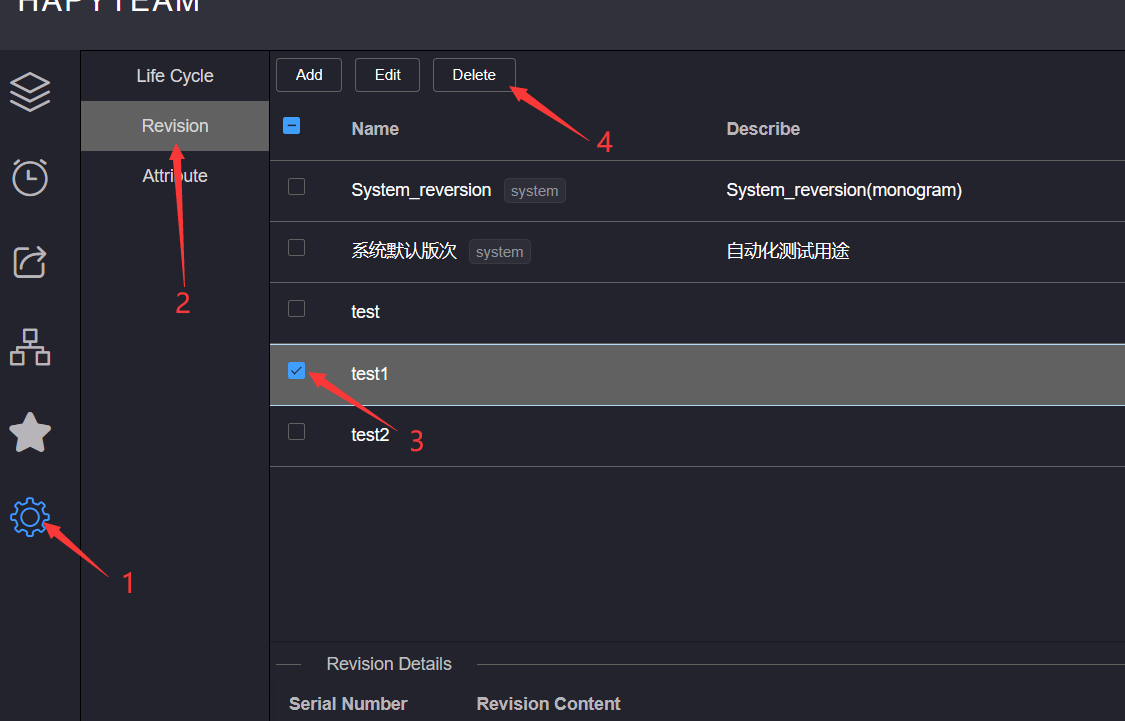
Click the Confirm button in the Delete Confirmation dialog box to wait for the prompt message